T.Commander
T.Commander is a centralized control panel for configuring and managing TASSTA solutions.
It provides the convenient web interface for adding, modifying and removing servers, users and channels; configuring Lone Worker Protection, and maintaining client applications.
Get a personalized TASSTA demo: See How It Works for You
By submitting thid request, you agree to our privacy policy
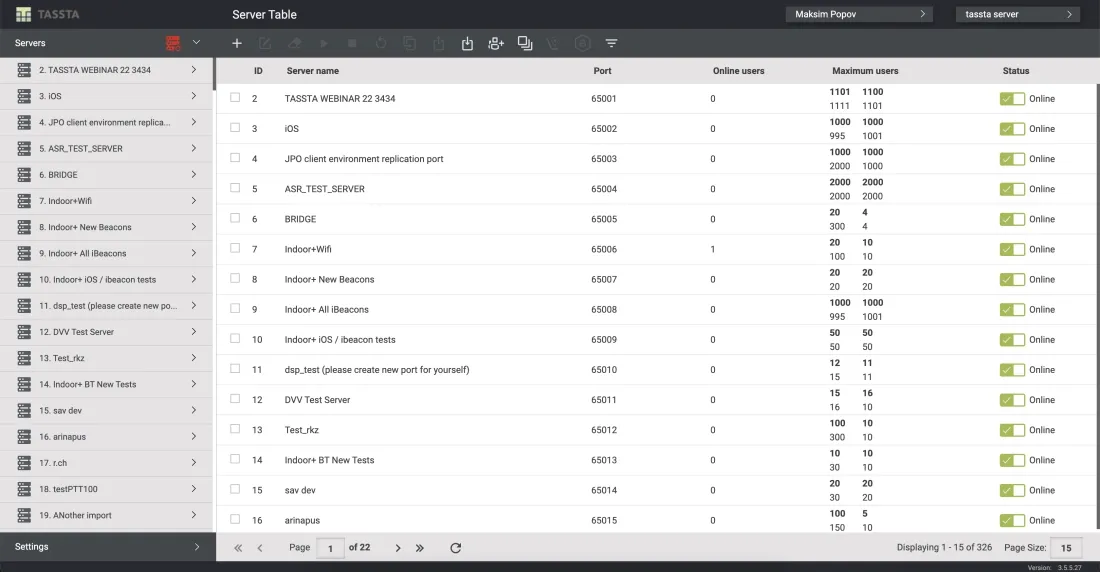
What T.Commander Does for You
Centralizes Control Over TASSTA Infrastructure
Manages every user, server, group, and channel from one place. T.Commander gives administrators full visibility and control over all components — no switching between tools, no guesswork.
Simplifies User & Feature Management at Scale
Creates, edits, and removes users in bulk or individually. Grants and restricts feature access (like Lone Worker Protection, video calling, or messaging) on a per-user or group basis — tailored to exact roles and responsibilities.
Speeds Up Deployment and Expansion
Controls multiple servers and logical nodes across the TASSTA ecosystem — enabling fast deployment of new services, sites, or users as your operation grows.
Maintains System Integrity with Role-Based Access
Implements granular access permissions, ensuring each administrator or supervisor sees and controls only what they’re supposed to. T.Commander upholds operational discipline and auditability.
Streamlines Setup and Support Tasks
Provides bulk tools for status messages, templates, QR-code login, and client provisioning — minimizing onboarding effort and helping IT respond faster.
Enhances Accountability Through Centralized Records
Collects and manages usage history, service feedback, and reports in one location — giving decision-makers the insights they need to monitor usage and performance.
Puts You in Charge — With Zero Complexity
Delivers a clean, multilingual web interface that makes configuration and troubleshooting accessible to technical and non-technical admins alike.
T.Commander features
System Management
With T.Commander, you can manage nodes, servers, TASSTA users and TASSTA groups, and access control (Teams and Rules). It is also possible to predefine status messages or generate QR codes for fast user login. Bulk user tools let you create or update multiple subscribers at once.
User Interface
T.Commander has a user-friendly graphical web interface that supports multiple languages. It contains several multi-functional interfaces. Secure access is guaranteed, and role-based administration is supported.
Administration
The T.Commander Administration tool set includes the My Profile management feature, which lets you customize your username, password and language, and bulk pattern management to provide templates for different TASSTA clients.
Service
Management of reports, history records and service feedback is also made easy by T.Commander.
