The RX Interface in 3GPP Mission Critical Services: Your Mission-Critical Repeater
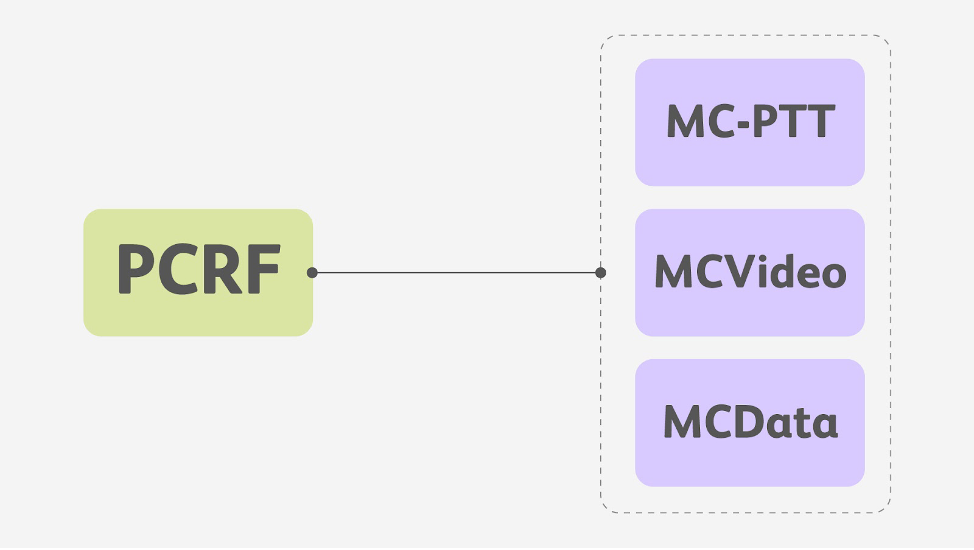
Imagine you’re a firefighter in the middle of a high-stakes operation. Your team leader needs to relay crucial information instantly. In the realm of 3GPP Mission Critical Services (MCX), the RX interface is your dedicated receiver for these life-saving messages. Let’s break down how it works.
The RX Interface: Your Mission-Critical Inbox
What it Does: The RX interface is all about receiving mission-critical information. Think of it as a specialized inbox on your MCX device that ensures you get critical messages when they matter most.
What it Receives: This interface handles various types of MCX communications, including voice calls, text messages, pictures, and location data from your team leader or other key personnel.
What it Receives: This interface handles various types of MCX communications, including voice calls, text messages, pictures, and location data from your team leader or other key personnel.
The MCX Server: Your Mission Control Center
Picture the MCX server as the central hub that manages all communication within your team. It’s the command center where all messages are sent and from where the RX interface on your device picks them up.
Working Together for Seamless Communication
Sending a Message: Your team leader sends a critical message (voice call, text, etc.) using their MCX device.
The Server Takes Charge: The MCX server receives the message and ensures it reaches the right recipient(s).
Delivery to Your Inbox: The RX interface on your device picks up the message from the MCX server and displays it for you to see or hear.
The Server Takes Charge: The MCX server receives the message and ensures it reaches the right recipient(s).
Delivery to Your Inbox: The RX interface on your device picks up the message from the MCX server and displays it for you to see or hear.
Why is the RX Interface Important?
Reliable Delivery: The RX interface ensures you receive critical information without any mix-ups or delays, just like a dedicated inbox for your most important messages.
Focus on What Matters: By having a separate interface for MCX messages, you avoid distractions from regular calls or texts, keeping you focused on the mission at hand.
Always Connected: The RX interface works seamlessly with the MCX server, ensuring a smooth flow of critical communication within your team.
Focus on What Matters: By having a separate interface for MCX messages, you avoid distractions from regular calls or texts, keeping you focused on the mission at hand.
Always Connected: The RX interface works seamlessly with the MCX server, ensuring a smooth flow of critical communication within your team.
Enhancing Communication with TASSTA
At TASSTA, we understand the importance of reliable, mission-critical communication. Our T.Quasar product integrates seamlessly with the RX interface, enhancing your ability to receive and manage critical information efficiently. T.Quasar ensures that all your mission-critical messages are prioritized, secure, and delivered in real-time, supporting you in the most demanding situations.
Conclusion
In essence, the RX interface in 3GPP MCX acts as your trusted receiver for critical messages, working in perfect harmony with the MCX server to keep you informed and connected in any situation. With solutions like TASSTA’s T.Quasar, you can ensure that your mission-critical communication is always reliable, secure, and immediate. Stay focused, stay informed, and stay safe with TASSTA.
