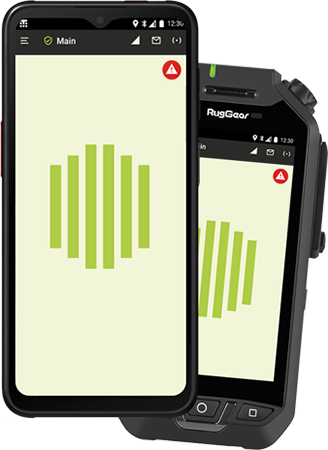T.Flex
By submitting thid request, you agree to our privacy policy

What does T.Flex do?
MCPTT
MCVIDEO
MCDATA
T.Flex features
Audio calls
Video calls
Lone worker protection and emergency
Lone Worker Protection (LWP) is based on automatic emergency notifications (Man Down). The accelerometer on the mobile device is used for detecting a fall, and a text message alert is sent to the emergency contact if this happens. Automated Man Down alerting has proven to be an effective way to make the workplace a safer and healthier place for employees on all levels. TASSTA LWP is an emergency beacon in an employee’s pocket. Whether lone workers are working in a remote or dangerous location or are temporarily separated from their team, it keeps the user connected to people.
The LWP mode tracks the condition of the worker in terms of the sensors data and regular status messages. A big advantage of this mode is that it has been tested and certified with DGUV, that proves its compliance with the highest standards for mission critical communications and ensures worker’s safety.
Messages
Localization features
Special features
Security and compatibility
T.Flex Certificates
FirstNet Certified
DGUV Test
Download T.Flex